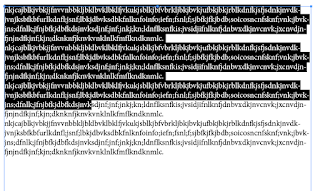
Clicks and Drag- selects the area you select.
1 click- places the cursor where you clicked.
2 clicks- highlights an entire word.
2 clicks and drag- selects the are you select word by word.
3 clicks- selects the row of words.
3 clicks and drag- selects the are you select line by line.
4 clicks- highlights the entire paragraph.
4 clicks and drag- highlights the area you select one paragraph at a time.
5 clicks- highlights the entire text.
5 clicks and drag- selects everything.
No comments:
Post a Comment