Goal:
The goal of this assignment was to mess around with the clone in order to learn what it can do.
Discussion:
This is the image that resulted from using the clone tool. I selected my eyes individually by holding down he option key and selecting the area that I wanted. I then pasted it onto my cheeks and clicked and dragged on top of the selection to clean it up a bit. I then went on to repeat the same steps for my other eye and my lips.
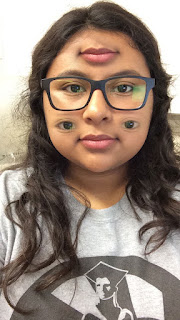
The clone tool can be used to select one area of the image to replace another area. This can be used to fix certain areas of an image for practical use, but can be used to also mess up the image entirely for a fun effect.
Brush Size:
Depending on the area that you want to select you can increase or decrease the brush size to best fit the size of the area that you want to select.

No comments:
Post a Comment